What is internet security?
In today’s digital age, Internet security has become a vital concern. With increasing aspects of our personal and professional lives moving online, safeguarding personal and business data against cyber threats is a top priority. Whether you’re an individual user or an enterprise managing complex online operations, understanding the significance of Internet security is essential for protecting sensitive information, ensuring privacy, and preventing cyberattacks.
Table of Contents
ToggleThis comprehensive guide will break down what Internet security is, how it works, why it’s so crucial in the modern world, and what steps you can take to implement effective security strategies.
Key Components of Internet Security
Encryption
Encryption is one of the most fundamental and important aspects of internet security. It is the process of converting data into a scrambled format that can only be read by those who have the proper decryption keys or credentials. Encryption plays a critical role in protecting sensitive data, such as passwords, financial information, and personal data, from cybercriminals.
End-to-End Encryption (E2EE): This is the most widely used encryption technique today. E2EE ensures that data sent from one point to another is fully encrypted from the source and can only be decrypted at the destination. This prevents any unauthorized third party from reading the data during transmission.
SSL/TLS Encryption: Websites that handle sensitive data (e.g., e-commerce sites, banking platforms) often use SSL/TLS protocols. When you visit a site that has SSL encryption, you’ll notice the padlock symbol next to the URL. This ensures that any information you send—such as credit card numbers or login credentials—is transmitted securely.
Firewalls
A firewall is a system or device that monitors and controls incoming and outgoing network traffic based on predetermined security rules. Firewalls serve as the first line of defense against unauthorized access to a computer or network. They allow legitimate traffic to flow while blocking potentially harmful traffic.
Hardware Firewalls: These are typically used by businesses or large organizations to protect internal networks from external threats. Hardware firewalls act as a barrier between the organization’s network and the internet.
Software Firewalls: Software firewalls are installed on individual devices (like personal computers or smartphones). They help prevent malicious traffic from entering or leaving the device.
Antivirus and Anti-Malware Software
Antivirus and anti-malware software is designed to detect, prevent, and remove malicious software (malware), including viruses, ransomware, spyware, and Trojan horses. Malware is typically spread through phishing emails, suspicious websites, or infected downloads.
Virus Protection: Antivirus programs are designed to detect viruses and stop them from spreading throughout the system. These programs typically offer real-time protection, continuously monitoring your device for any signs of a virus.
Anti-Malware: In addition to viruses, anti-malware software targets a broader range of harmful software, including spyware, adware, and ransomware. These programs are often used alongside antivirus software for comprehensive protection.
Authentication and Access Control
Strong authentication ensures that only authorized users can access sensitive systems, files, or data. Authentication can include multiple methods, such as passwords, biometric verification (e.g., fingerprint or facial recognition), and digital certificates.
Multi-Factor Authentication (MFA): MFA is a security process that requires more than just a password to access an account or system. Typically, MFA combines something you know (like a password), something you have (like a smartphone), and something you are (such as a fingerprint or facial scan).
Single Sign-On (SSO): SSO allows users to authenticate once and gain access to multiple systems without needing to log in separately to each one. While it improves convenience, it’s essential to secure the SSO system with strong encryption and multi-factor authentication.
Virtual Private Networks (VPNs)
A VPN is a tool that creates a private, encrypted connection between your device and the internet, providing privacy and security when browsing, especially on public Wi-Fi networks. VPNs are commonly used to secure sensitive data during online activities, such as browsing, emailing, or conducting online banking transactions.
How VPNs Work: VPNs encrypt your internet connection and mask your IP address, making your online activities more private and secure. This prevents third parties from tracking your browsing habits or accessing your data.
Public vs. Private VPNs: While some individuals use VPNs to protect their privacy and maintain anonymity online, businesses often use VPNs to secure remote connections from employees working off-site.
Why is Internet Security Important?
Protection Against Cyberattacks
Cyberattacks are increasingly common and can target individuals, businesses, governments, and other organizations. Common forms of cyberattacks include:
Phishing: Cybercriminals often use deceptive emails or websites to trick users into revealing sensitive information like login credentials, credit card numbers, or social security numbers.
Ransomware: Ransomware is a form of malware that encrypts files and demands a ransom from the victim in exchange for the decryption key.
Denial-of-Service (DoS) Attacks: DoS attacks overwhelm a system with traffic, rendering it inaccessible to users.
A robust internet security framework can help mitigate these threats, preventing potential damage to individuals and organizations alike.
Safeguarding Personal Data
The protection of personal data is one of the most significant concerns in today’s digital world. Our personal lives are increasingly stored online—everything from bank accounts and medical records to social media profiles and shopping habits. Securing personal data ensures that it remains private and protected from identity theft, fraud, and other forms of misuse.
Example: Social media platforms like Facebook and Instagram store a significant amount of personal data. If this data is not properly protected, it could be exploited for malicious purposes, such as identity theft or phishing attacks.
Business Continuity
For businesses, cybersecurity is essential to maintaining operations without disruption. Cyber incidents such as data breaches, server downtimes, or sensitive data leaks can result in financial losses, legal ramifications, and damage to a company’s reputation. A well-defined internet security strategy helps businesses reduce the risk of such incidents and maintain business continuity.
Example: A company that stores customer payment information must have strong security measures in place to prevent unauthorized access and data breaches. Without these measures, the company could face lawsuits, loss of customers, and potential fines from regulators.
Regulatory Compliance
Various industries are governed by strict data protection regulations that require businesses to implement certain security measures to protect customer data. For example, GDPR (General Data Protection Regulation) in the EU, and HIPAA (Health Insurance Portability and Accountability Act) in the U.S., mandate certain protections for personal and healthcare data.
Example: Failure to comply with GDPR can result in heavy fines for businesses that mishandle personal data. In the healthcare sector, HIPAA violations can lead to severe penalties for improper handling of patient records.
Enhanced Trust and Customer Confidence
One of the most crucial aspects of business success in the digital age is trust. When customers know their data is protected, they are more likely to engage with a business. A company that implements strong internet security measures is seen as reliable, trustworthy, and professional.
Example: E-commerce websites that use SSL certificates for secure transactions build customer trust. Customers are more likely to make purchases from a site that displays the padlock symbol in the browser, indicating a secure connection.
Best Practices for Internet Security
Now that we have a basic understanding of what internet security is and why it’s important, let’s take a look at some of the best practices individuals and businesses can implement to ensure their online safety.
1. Use Strong Passwords and Multi-Factor Authentication (MFA)
Password Strength: A strong password should consist of at least 12 characters and include a mix of uppercase and lowercase letters, numbers, and special symbols.
MFA: Enable multi-factor authentication wherever possible. This could include receiving a one-time code via text message or using an authentication app.
2. Keep Software Updated
Regular software updates are essential for maintaining security. Updates often include security patches that address vulnerabilities discovered in the system or application. Failing to update software regularly leaves you open to exploitation by cybercriminals.
Operating Systems: Always ensure that your operating system (Windows, macOS, Android, iOS) is updated to the latest version.
Applications: Regularly update all apps, including antivirus software and browsers, to ensure they have the latest security features.
3. Beware of Phishing Attacks
Do Not Click on Suspicious Links: Always be cautious when clicking links in unsolicited emails or text messages. Hover your mouse over the link to check its validity before clicking.
Verify Sources: If you receive an unexpected email from a known organization asking for personal information, verify the source by contacting them directly via official channels.
4. Implement Network Security Measures
Firewalls: Set up and configure both hardware and software firewalls to filter out malicious traffic


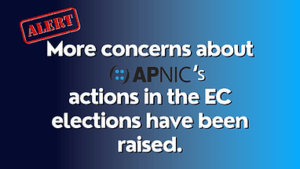

I’m really impressed with your writing skills and also with the layout on your blog.
Is this a paid theme or did you modify it yourself?
Anyway keep up the excellent quality writing, it is rare to see a
nice blog like this one nowadays.