CyberseSome companies now use IP reputation to spot bad traffic early—before it gets inside. The idea is simple: block what’s known to be risky, and act fast when something looks wrong.
Works with other tools like firewalls or SIEM systems.
May miss fast-changing or shared IPs, which makes filtering less reliable in some cases
Introduction
Cyberattacks aren’t just more frequent—they’re messier, harder to pin down. In response, security teams are turning to IP reputation databases. These tools track suspicious addresses in real time—ones linked to spam, bots, phishing attempts, even probing scans. If an IP shows up on the list, it gets blocked before reaching the network.
The data usually comes from security vendors or research groups. It’s not perfect, but when combined with firewalls and other defences, it helps filter out bad traffic more precisely. Teams can focus less on false alarms, and more on real issues.
Networks are not all in one place now. They are spread across data centers, cloud systems, and edge locations. Teams use cloud tools to manage IP addresses. These tools talk to cloud APIs. They follow address changes all the time.SD-WAN connects offices and cloud platforms in real time. IP tools keep up with these changes. They give out IP ranges automatically. They also save change records. This helps users stop mistakes and service problems.
What is IP reputation and how does it work?
An IP reputation database is a live list of IP addresses seen doing bad things online. These lists are made using traffic logs, threat reports, email patterns, and trap systems. Each IP is given a score or label to show how risky it is. Bad IPs may be blocked or checked by security teams. Cyber tools use these lists to stop or slow down traffic from risky places before harm is done.
Some of these databases are private, others are free to use. Each one collects data in different ways. Some look at huge amounts of email logs, fake servers, or test runs of malware. This gives very detailed data. It helps systems do more than just block—like slowing down, asking for more proof, or putting traffic aside based on how risky it seems.
Where IP reputation data comes from
IP reputation databases collect data from many places to watch how networks behave. They use things like spam traps, fake servers, firewall logs, and strange DNS requests.For example, if an IP keeps showing up in spam emails sent from different places, it may get a bad score. If the IP makes too many DNS requests that fail, it could mean the IP is doing scans or running bots.
There are two main kinds of IP reputation feeds. One is commercial, and the other is open source. Commercial feeds come from companies like Cisco Talos or IBM X-Force. These lists are built by the provider. They include labels for threats and give each IP a score to show how likely it is to be dangerous. These feeds are made to work well with tools used by big companies, like firewalls or log systems.
Open source feeds are different. They include lists like AbuseIPDB or FireHOL. These are free to use, and the data often comes from users or public sources. People use them to block basic threats.Each type has good and bad sides. Paid feeds cover more ground and are more stable. Free feeds give users more control and show where the data comes from.
The timing of these feeds really matters. An IP that looks safe one day can start causing problems the next. Sometimes, an IP gets taken over or messed up by some malware. That’s why the system needs fresh info—so it doesn’t miss stuff like that. Feeds need to update as fast as possible so that defences don’t fall behind. Most feeds today refresh once every hour, or sometimes even faster. This gives security teams the latest updates they need to block bad traffic or slow it down before anything breaks.
How IP reputation helps prevent attacks
IP reputation databases work like a first line of defence. They stop bad traffic before it moves deeper into the network. When something tries to connect, firewalls or intrusion systems can check the IP against the reputation list. If the IP has done bad things before—like controlling malware, guessing passwords, or scanning ports—it can be blocked right away or raise a warning.
This method works well for big attacks, like DDoS, where lots of machines send traffic using different IPs. If known bad IPs are blocked early, the system doesn’t get overwhelmed and can keep running. The same idea helps with fake emails. Mail servers can turn away or hold back messages from IPs on the blacklist, so bad stuff doesn’t reach users.
Reputation checks are even more useful when used across different tools. Firewalls for web apps, DNS filters, and endpoint tools can all use the same data to stop bad traffic right when it starts. Instead of waiting to look inside each packet or guess from patterns, systems can act early by trusting what the data says about the IP.
Using IP reputation in access control
In a zero-trust setup, the system doesn’t just check usernames and passwords once. It keeps checking as the user moves through the network. IP reputation is part of this process.
The person might have to pass extra checks, like a second login step. Or they might only be able to view data, not change anything. If the risk is high, the login can be blocked. Some tools also mix IP reputation with how the user behaves to decide if the session should keep going.
This way of checking is helpful for teams that work from many places or use cloud services. Since there’s no clear network edge anymore, old ways of control don’t work well. Adding IP reputation into the rules helps stop stolen logins and password attacks. It also avoids making the login process too hard for normal users.
Best practice implementation
To use IP reputation data well, it has to work with tools already in place—like firewalls, DNS tools, and log systems. Groups should pull info from more than one list. These lists should update often. It also helps to sort IP traffic by country, type, or how much of it there is. If an IP gets blocked, the event should be saved in a log. This helps later if people need to look back or fix settings. But blocking too much at once can cause trouble, like cutting off cloud tools that many people use.
It’s not just about setting things up. The system needs to be checked from time to time. Teams should look at what got denied and why. Maybe some IPs show up again and again. Maybe a tool was set up wrong. Maybe a partner’s system sends something that looks bad but isn’t. Big networks like SaaS or CDN can mix good and bad traffic. That can confuse the filters. To handle this, teams might use a soft block list, give limited access first, or skip checks for trusted partners. IP reputation is not a one-time rule. It keeps changing as the risks change.
Pitfalls and blind spots
IP reputation can be useful, but it’s not perfect. Sometimes it blocks people who didn’t do anything wrong. This happens when lots of users are on the same IP address. That’s common on mobile networks or public Wi-Fi. One person might do something bad, but others on that IP get blocked too. The system can’t tell who did what, so it blocks everyone.
Another problem is IP addresses that change. Internet providers reuse them all the time. One person gets blocked for bad behavior. Later, that same IP is given to someone else. If the list hasn’t updated, the new person might still get blocked. That’s unfair, but it happens. VPNs and cloud systems make it harder too. People rent IPs when they need them. So the same IP might be used by many people in different ways.
The answer isn’t to stop using these lists. But they shouldn’t be the only thing making decisions. It’s better to be careful. Some systems don’t block right away. They slow things down or ask for more proof first. Some look at other details too, like the device or the login pattern. These checks help keep good users from getting stopped by mistake. IP reputation helps, but it’s not always right. It should help, not decide everything.
Limitations of IP reputation filtering
IP reputation can be strong, but it has limits. Attackers can change IPs a lot, or use clean ones that were safe before. Sometimes, good and bad users end up on the same IP. That happens with shared web servers or VPNs. This can cause mistakes, where someone safe gets blocked. When IPs change often, a bad one might go to a new person who hasn’t done anything wrong. If the list isn’t updated fast, they might still get blocked. So people still need to watch things by hand, allow known good IPs, and look for strange patterns too.
There’s also a problem with how some systems use this data. Home routers or small business firewalls might block too much. This can break websites or apps that people actually need. If someone gets an IP that used to be used for bad stuff, they might have trouble logging in or sending emails. That’s not their fault, but it still happens. It’s important for providers to not be too strict. But they can’t be too loose either. This is even harder when IPs change a lot, like in cloud systems or mobile networks. So there has to be a careful balance.
How IP reputation fits in your stack
IP reputation works better when it’s not used by itself. It needs to be part of a bigger system. When the data is sent into log platforms, it can help people see what matters most. If the login comes from an IP that seems weird—like one tied to a VPN or past problems—the system doesn’t just let it through. It might ask for more steps first.That way, the team can check it before other things.
Some systems can act on these IP signals right away. They can stop traffic going out to bad sites, end sessions that started from risky places, or create a task for the security team to follow up. DNS filters can also use IP data to stop people from loading bad web links. That means users don’t even get the chance to click into a dangerous site.
It gets even more useful when this info works with tools on each computer. If a machine talks to a bad IP, the system might lock it down or start a deeper check. IP reputation connects different tools. It lets them talk to each other and helps build a smarter defence setup overall.
Industry trends and standardisation
People in security work are starting to share more of what they know about bad IPs. Some groups already do this with tools like OTX or MISP. There are also some formats that let systems send info in a way machines can read, like STIX and TAXII. These things help teams talk to each other faster. They also make it easier to see if everyone’s using the same kind of scores, and not repeating the same checks over and over.
Another thing that’s changing is how IP scores are shown. Some vendors now explain what happened, not just give a score. They might say the IP was used for sending fake emails on a certain day, or that it tried to break into a system. This kind of detail helps the team decide what to do. It also makes people less dependent on lists that just say “bad” without giving a reason.
Also, some companies are using machine learning now. These systems look at a lot of things together—how often something happens, what it talks to, maybe how fast it moves. Then it gives a risk level instead of just saying yes or no. That lets people make rules that are more flexible. It also helps when big networks have lots of small signals that don’t mean much on their own.
Why IP reputation will matter more in the next decade
There are more and more devices now. Things like smart tools, edge systems, and people working from home all need to connect. This means way more IP addresses are in use. These networks aren’t like old office ones. They move around a lot. Things keep shifting—some pieces show up, then disappear, or just change.
The IP address is usually the one thing that sticks around through it all.That’s a big reason people pay attention to it.If you can check what kind of history an IP has, you can guess how risky it is. That makes it easier to say if you should allow it or not.
Also, many companies are starting to use systems that don’t trust anything by default. They check each request, one by one. In setups like that, checking an IP in real time can help decide what happens next. Should it go through? Should it ask for a password again? Or should it be stopped? In setups like this, the IP’s past can decide.
IP reputation in a perimeterless world
As traditional network boundaries dissolve, IP reputation is evolving from a blunt filtering tool into a dynamic risk signal used across modern architectures. In a world shaped by cloud-native services, remote work, and hybrid infrastructure, the ability to evaluate connections based on real-time intelligence has become foundational.
Looking ahead, IP reputation will play an expanded role in zero-trust frameworks, not as a standalone defence but as part of a broader “context engine.” Combined with identity data, device health, and behavioural analytics, reputation scores will influence access decisions, shape traffic routing, and prioritise incident response. Its future lies in adaptability—shifting from static blacklists to continuously trained, feedback-driven models.
With increasing support for industry-standard sharing protocols and AI-enhanced correlation, reputation data is becoming more consistent, timely, and explainable. For organisations seeking scalable and cost-effective defence layers, investing in smart integration of IP reputation may be one of the most impactful moves in an ever-shifting security landscape.
FAQs
What is IP reputation?
It is a score or categorisation assigned to an IP address based on its observed behaviour and threat history.
How is an IP reputation score calculated?
By analysing traffic patterns, DNS queries, email behaviour, and reports from threat intelligence feeds.
How quickly are new malicious IPs added?
Most commercial feeds update in real-time or within minutes of detection.
Can legitimate traffic be blocked accidentally?
Yes, especially with shared or dynamic IPs. Best practice includes manual review for high-value blocks.
How do I recover if my IP is blocklisted?
Contact the blacklist maintainer with proof of remediation and request delisting.



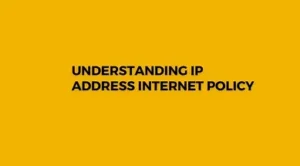

An interesting discussion is price comment. I believe that it is best to write more on this matter, it may not be a taboo topic but typically individuals are not sufficient to talk on such topics. To the next. Cheers