IP encryption underpins secure enterprise networks, safeguarding data integrity, compliance and trust in an increasingly distributed world.
Table of Contents
ToggleIP encryption like IPsec secures all traffic at the network level, unlike HTTPS which only protects web applications.
Its deployment supports VPNs, remote work, and compliance, yet requires careful management to avoid performance drop and hidden threats.
Why IP encryption matters today
Few companies still operate inside a single office. Teams work across cities, data moves through cloud apps, and devices connect from everywhere. In this kind of setup, sending unencrypted traffic is risky. Someone watching the network could intercept sensitive data without much effort. IP encryption helps prevent that by protecting all traffic at the network level—not just emails or websites, but everything. It doesn’t rely on apps to do the right thing. Instead, it creates a secure base for whatever runs on top.
This matters not just for privacy, but for keeping systems stable and harder to attack. It also helps companies meet rules around data protection, without needing to rethink their whole setup. For many, it’s now the default way to keep things safe behind the scenes.
What is IP encryption?
IP encryption is just a way to keep network traffic from being read. It doesn’t rely on the app or service—it runs underneath, covering all traffic.
Most companies use it to stop others from reading what’s being sent. It’s turned on at the system level, so things like file transfers, emails, or software updates are all included. The data is scrambled before it leaves and only gets unpacked at the other end.
It’s quiet and mostly invisible. Users don’t notice it, but it’s there—keeping the traffic private while it’s in transit.
IPsec vs HTTPS: layers, scope and purpose
IPsec and HTTPS both use encryption, but they don’t do the same job.
HTTPS is what protects most websites. It covers what people type in forms, what gets shown in a browser, and what moves between the user and the site. It’s part of the app layer and works best when the traffic is expected to be seen and used by people.
IPsec works lower down. It looks at the full stream of traffic, no matter where it’s coming from. It doesn’t stop at websites—it covers file transfers, internal tools, and background systems too. It’s more often used inside organisations, or between networks that need to trust each other.
Sometimes both are used together. One handles what’s in the browser, the other handles everything else.
Use cases for IP encryption
IP encryption tends to show up in parts of the network that rely on shared or external infrastructure. A remote connection, a link between data centres, or a system that runs across cloud providers—these don’t always offer full control over the path data takes. Encrypting at the IP layer means the traffic is protected no matter what sits on top, and without needing every service to manage its own encryption.
It’s also used inside networks, usually in places where not all systems are up to date, or where visibility into each app is limited. Some teams leave it on as a default layer, not because there’s an immediate threat, but because it removes a variable. Once deployed, it doesn’t change how users interact with the network. It doesn’t announce itself. But it stays in place, covering the traffic, even when the rest of the setup shifts or expands.
The practical benefits
Encrypting traffic at the IP level makes it easier to cover gaps across systems that aren’t built the same way. Some services have strong protections in place. Others don’t. IP encryption doesn’t ask each one to be perfect—it works underneath, offering a single way to handle privacy and integrity across the board. That’s often simpler than trying to configure every app or protocol individually.
It also reduces the risk of exposure when traffic crosses parts of the network that aren’t fully trusted. Not every connection goes through a known path. In hybrid setups, data may move between cloud regions, vendors, or offices in ways that change over time. Keeping the encryption consistent at the network layer helps limit what can be seen or altered in those transitions. It’s a way to keep the structure flexible while still holding the boundary.
Performance trade-offs and complexity
Encrypting at the network layer adds work to each connection. Packets need to be processed before they leave and again when they arrive. On some systems, that overhead is small. On others, especially when traffic is heavy or hardware is limited, it can cause delays. The impact isn’t always obvious right away, but over time it shows up in throughput, latency, or increased load on certain nodes.
There’s also a visibility cost. Once traffic is encrypted, tools that rely on inspecting packet content stop seeing what’s inside. That can make monitoring harder, especially when trying to track down a misconfiguration or catch something unusual. Some teams work around this by placing inspection tools before encryption kicks in, but that takes planning. In setups where different teams manage different parts of the network, it also means more coordination. These aren’t reasons to avoid IP encryption, but they do shape how it gets used.
Managing encryption well
Once it’s set up, IP encryption tends to stay in the background. But the network around it keeps changing. Something shifts in routing, or a service moves to another region, and a tunnel that worked fine last week starts dropping packets. Sometimes it’s a key that didn’t renew. Sometimes it’s a firewall rule that got updated. The break isn’t always obvious.
It helps to know where the encryption begins and ends, but that line moves over time. Teams change tools. Systems get rebuilt. One layer hides another, and the logs don’t always say enough. When traffic flows, no one looks too closely. When it stops, people start tracing it back, layer by layer. What looked fine on paper doesn’t always hold up in practice. Keeping it working isn’t about perfect setup. It’s about noticing when something small goes quiet, and knowing where to start looking when it does.
Voices from the field
Some teams leave encryption on by default. Others only add it when something starts to feel exposed. It’s rarely about policy. Most of the time it’s based on what’s broken before. A tunnel that failed quietly. A misrouted backup. A system that wasn’t meant to be public but ended up reachable anyway. The fix sticks, and then it becomes part of the setup.
In larger networks, no one person sees the whole picture. Encryption runs in one layer, routing in another, access controls somewhere else. A setting gets changed, something shifts, and for a while everything still looks fine. The alerts are quiet. The metrics are clean. But the coverage isn’t quite what it used to be. When someone finally checks, it’s not always clear who owns what. The tools are there, but they don’t always line up. And over time, the assumptions settle in deeper than the configurations.
Challenges with visibility
Once traffic is encrypted, the contents are no longer visible to the tools that used to inspect them. That can make troubleshooting slower. A failed login, a broken sync, a dropped file—what used to show up in plain text now disappears inside the tunnel. Some teams move inspection closer to the edge. Others try to catch issues through metadata. Neither shows the full picture.
When systems span multiple networks, the gaps widen. One team manages the gateway. Another owns the application. Logs are split, and packet traces aren’t shared unless someone asks. Even then, the information isn’t always there. Some traffic is missed. Some is filtered too early. Everyone assumes someone else is watching. When the issue finally surfaces, it often looks like something else. The encryption did its job, but it also made the signal harder to follow.
IP encryption and the zero-trust shift
In zero-trust setups, there’s no fixed boundary. Every connection has to prove itself. That includes internal traffic. Encryption becomes part of that process, not as a full solution, but as one way to reduce exposure. IP-level coverage means packets are protected before reaching any service, even if the rest of the path is unclear.
Most of the time, the encryption happens without input from the user. It’s triggered by device state, location, or policy. A system checks what it’s talking to and wraps the traffic automatically. The controls aren’t visible, but they’re tied to other checks—who made the request, from where, using what. The flow still happens, but it gets marked differently. Some paths are slowed. Some are blocked. Encryption doesn’t decide that, but it makes sure whatever moves can’t be read in between. It’s part of the background now, triggered by context instead of trust.
The future: scale, automation, SASE and beyond
As networks grow, more traffic moves across places no one fully owns. Devices connect from changing locations. Services shift across providers. The encryption that used to be set up once and left alone now has to adjust in real time. Some teams handle this through automation—policies tied to identity, location, or risk. The traffic is encrypted, but the setup behind it keeps shifting.
Newer models group encryption with other controls. Access rules, routing, inspection, all applied at the edge or in the cloud. These systems don’t rely on a fixed line between inside and out. The encryption follows the session instead. It’s part of a set of responses, not a standalone feature. When the path changes, the tunnel changes with it. The decisions are made upstream, often before the connection starts. What used to be configured on the device is now handled somewhere else. The encryption is still there. It’s just less visible.
FAQs
What is the difference between IPsec transport and tunnel mode?
Transport mode encrypts only the payload of an IP packet and is suitable for host-to-host scenarios. In tunnel mode, the whole packet gets encrypted and sent through with a new header. It’s mostly used between networks or over VPN.
Can IP encryption slow down my network?
Yes. Encryption and decryption consume CPU and can add latency. Organisations should measure network performance and upgrade hardware or accelerate paths if needed.
Why shouldn’t I rely only on HTTPS for enterprise security?
HTTPS only covers web traffic at the application layer. IPsec secures all IP packets, including email, file shares, and custom protocols.
How do organisations inspect encrypted traffic for malware?
Some teams use tools that can decrypt traffic, check what’s inside, and then encrypt it again before passing it on.
Is IP encryption enough to meet GDPR or HIPAA?
Encrypting traffic in transit is part of what those regulations expect. But it’s not enough on its own. Most setups also include controls around access, storage, and how issues are tracked.

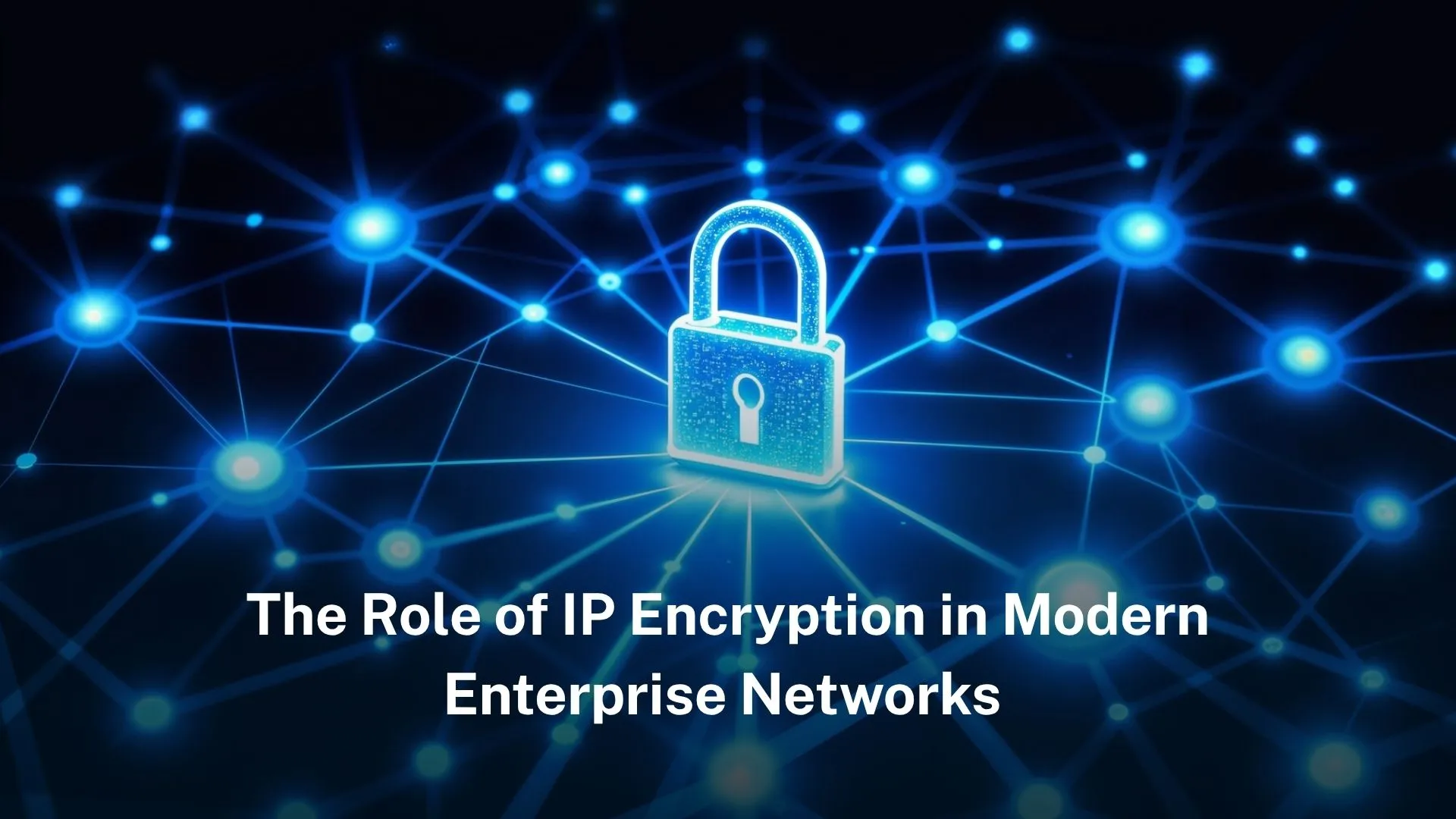
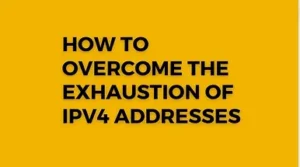


Wow! This is incredible about NRS ARIN systems.
I feel good and safe about the IP and the HTTPS and other encryptions that monitor and evaluate the internet against abuses and internet fraudsters.
I have been a victim in 2021 November . Thank Almighty God I am now a Member of this Great Commission of Wisdom and God sent People who are the for the General welfare of everyone and for justice.
Excellent post. I was checking continuously this blog and I’m impressed! Extremely useful info specially the last part 🙂 I care for such information much. I was looking for this particular info for a long time. Thank you and best of luck.
Your style is so unique compared to many other people. Thank you for publishing when you have the opportunity,Guess I will just make this bookmarked.2
Dead composed subject matter, Really enjoyed studying.
I like this blog very much, Its a very nice place to read and get information.
I am always searching online for articles that can assist me. Thx!
I wanted to thank you for this great read!! I definitely enjoying every little bit of it I have you bookmarked to check out new stuff you post…
Valuable info. Lucky me I found your website by accident, and I am shocked why this accident didn’t happened earlier! I bookmarked it.
very nice submit, i definitely love this website, keep on it
It’s hard to find knowledgeable people on this topic, but you sound like you know what you’re talking about! Thanks
Howdy! This is my first visit to your blog! We are a group of volunteers and starting a new initiative in a community in the same niche. Your blog provided us beneficial information to work on. You have done a marvellous job!