Latin American and Caribbean Internet Addresses Registry (LACNIC) allocates and manages IP addresses for the entire Latin America and Caribbean regions. A LACNIC IP address is necessary for secure and stable Internet connection in the region. In this post, we’ll go over what LACNIC is and the steps to getting an IPv6 block from them.
What is LACNIC?
In the past, the American Registry for Internet Numbers (ARIN) managed the IP assets for Latin America and the Caribbean. As the needs for IP allocation and management grew in the region, the creation of a dedicated registry became necessary.
LACNIC was established in 1999 and is currently based in Montevideo, Uruguay. Internet service providers (ISPs), local Internet registries (LIRs), and various organizations get their IP allocations and assignments from LACNIC.
How LACNIC Manages IP Addresses
LACNIC is assigned a pool of IP addresses by the Internet Assigned Numbers Authority (IANA). LACNIC is among the five regional Internet registries (RIR) around the world that handles the next level of allocation for Internet resources.
Since these resources are finite, LACNIC needs to ensure that your request is valid and the resources that you will acquire are put to good use.
What is IPv6
Like the rest of the world, the majority of devices in Latin America and the Caribbean rely on IP version 4, commonly known as IPv4.
Due to the remarkable growth of Internet-connected entities, the availability of IPv4 addresses is rapidly declining. This depletion of IPv4 addresses, known as IPv4 exhaustion, has prompted organizations and device manufacturers to embrace IPv6
In contrast to IPv4, which exclusively utilizes numerical digits to identify addresses, IPv6 incorporates a combination of letters and numbers, resulting in a significantly larger pool of available addresses. This expanded address space effectively meets the exponential demand for IP addresses, guaranteeing a sustainable future for Internet connectivity.
Requirements for an LACNIC IPv6 Address
Organizations in Mexico should contact Internet Addresses and Resources Mexico (IAR Mexico) to request for their IP block. For Brazil, the organization to contact is Reistre o Dominio. All other countries in Latin America and the Caribbean can submit their request to LACNIC.
There are different processes for requesting IP address blocks, depending if you are an Internet Service Provider (ISP) or an end user (EU).
For ISPs, the minimum allocation size is a /32. To qualify for an ISP allocation, you must meet the following criteria:
– Legally established within the region covered by LACNIC
– Have a detailed plan of services and IPv6 connectivity
– Must announce the allocated block in the Internet inter-domain routing system
– Offer IPv6 services to clients within a specific timeframe.
For end users, the minimum allocation size is a /48. Similar to ISPs, end users must meet specific criteria:
– Legally established within the LACNIC region
– Announce the allocated block in the routing system
– Provide detailed information about the intended use of the block
– Submit a description of the network topology
– Prepare routing plans.
Membership is not required to request for an IP address. But if you wish to sign up for membership, you can apply for LACNIC membership here. Additionally, you can email LACNIC’s membership team at membresia@lacnic.net.
How to Request IPv6 from LACNIC
To request resources from LACNIC, follow these steps:
- Visit the requirements page to verify if you meet all the requirements.
- Log in to myLACNIC using your personal user ID and password. If you don’t have a user ID, you can create one at LACNIC’s new members page.
- After logging in, choose the organization for which you want to request resources. If your organization is already in LACNIC’s database, you should be able to see it from the list.
- If this is your first time to request on behalf of an organization, fill out the form under New Organization.
- If your organization is an Internet Service Provider, select ISP in the Type of Organization field. If your organization will only use the requested resources for its own infrastructure and won’t assign any resources to third parties like banks, government agencies, or universities, choose End User or EU.
- Once you’ve completed the form, click on the New Organization button to save your data. On the next screen, select IPv6 and provide the requested information in the form.
- Tool tips will offer additional information on the specific data required for each field.
- Once the form is complete, click on the Submit Request button.
- Within a few minutes, you’ll receive an email confirming that your request has been received. Your request will be reviewed within 48 hours, and one of LACNIC’s Internet Resource Analysts will contact you for the next steps.
The fees vary according to your type of organization. If you are an ISP, you can refer to this document for IPv6 fees. You may review this document for IPv6 fees for end-users.

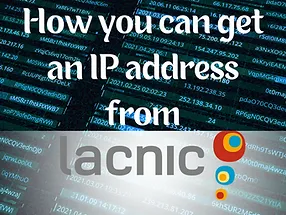


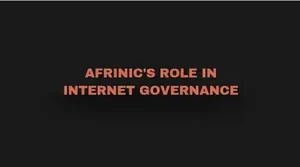
Woah! I’m really enjoying the template/theme of this blog. It’s simple, yet effective. A lot of times it’s hard to get that “perfect balance” between usability and visual appeal. I must say that you’ve done a very good job with this. Also, the blog loads very quick for me on Chrome. Outstanding Blog!
It’s refreshing to find great content such as this. Continue the good work.
Amazing! This blog looks exactly like my old one! It’s on a totally different subject but it has pretty much the same page layout and design. Excellent choice of colors!
I was suggested this website by way of my cousin. I am no longer certain whether or not this put up is written by means of him as no one else know such detailed about my problem. You are amazing! Thanks!
Greetings I am so delighted I found your web site, I really found you by error, while I was browsing on Aol for something else, Nonetheless I am here now and would just like to say thank you for a marvelous post and a all round interesting blog (I also love the theme/design), I don’t have time to read through it all at the moment but I have bookmarked it and also added in your RSS feeds, so when I have time I will be back to read a great deal more, Please do keep up the superb work.
I just could not depart your web site before suggesting that I extremely enjoyed the standard info an individual supply to your guests? Is going to be again frequently to investigate cross-check new posts
Nicely written page. I really like the topic discussed here. I’ll come back from time to time for more postings like this one.
It?s actually a nice and helpful piece of info. I am glad that you shared this useful info with us. Please keep us informed like this. Thanks for sharing.
Wonderful items from you, man. I’ve keep in mind your stuff prior to and you’re simply extremely magnificent. I really like what you’ve received here, really like what you are stating and the way in which through which you assert it. You’re making it enjoyable and you continue to take care of to keep it wise. I can’t wait to learn far more from you. This is really a tremendous website.
Hey there! Someone in my Myspace group shared this site with us so I came to look it over. I’m definitely loving the information. I’m book-marking and will be tweeting this to my followers! Terrific blog and superb design.