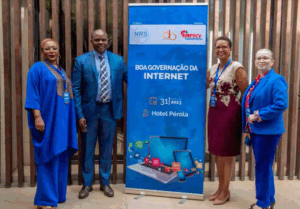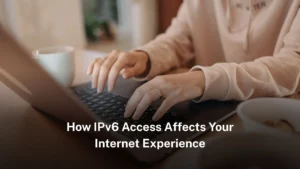The rise of BYOD policies introduces significant security challenges; here’s how organisations can effectively manage these risks.
BYOD policies can lead to data breaches, malware infections, and regulatory non-compliance if not properly managed.
Implementing robust security measures and employee training can mitigate these risks and protect organisational data.
Introduction
In today’s fast-paced business world, the way we work is changing faster than ever. Many companies are adopting Bring Your Own Device (BYOD) policies to boost flexibility, improve productivity, and save on hardware and operational costs. It’s easy to see why—when we’re always connected, it feels natural for employees to use their own phones, tablets, or laptops for work.
But while BYOD offers convenience, it also comes with risks. Allowing personal devices to access company networks and sensitive data opens the door to more potential security threats. Malware, data leaks, and unauthorised access are just a few of the dangers. And if a company can’t directly manage or monitor these devices, it could easily fall short of data protection regulations.
That’s why it’s so important for businesses to understand the risks and take action. Protecting company data isn’t just about technology—it’s about earning and keeping the trust of customers, partners, and regulators. Without that trust, no business can thrive for long.
Understanding BYOD and Its Prevalence
The idea of Bring Your Own Device (BYOD) has become a familiar part of modern work life. At its core, BYOD lets employees use their own smartphones, tablets, or laptops to get work done. It’s easy to see the appeal: companies save on hardware costs, employees enjoy greater flexibility, and it fits perfectly with the growing trend of remote and hybrid work.
But in practice, BYOD is more complicated than it first appears. A global survey by Ivanti found that while 84% of organisations have some form of BYOD in place, only 52% have clear policies supporting it. Even more concerning, 78% of IT professionals admit that employees still use personal devices for work—even when it’s explicitly against the rules. This gap highlights how hard it is for companies to manage employee behaviour and enforce security standards effectively.
The widespread use of personal devices at work shows a growing expectation: employees want seamless access to work tools and data, wherever they are and on whatever device they choose. However, this trend also raises an important point—without clear policies, strong security measures, and proper monitoring, companies risk exposing sensitive data and failing to meet compliance requirements.
For businesses today, the question isn’t whether to allow BYOD—it’s how to make sure it doesn’t become a security headache. Addressing these challenges head-on is key to protecting sensitive information and keeping the trust of customers, partners, and regulators.
Key BYOD Security Risks
Data leakage
One of the most pressing risks associated with BYOD is data leakage. Unlike devices issued by companies, personal smartphones, tablets and laptops usually lack the same level of protection, such as advanced encryption, secure containers or comprehensive endpoint security. When employees access sensitive business information on their personal devices – especially through public Wi-Fi or unauthorized cloud services – they may expose critical data unknowingly.
For example, an employee is checking company emails or sharing work files through a public hotspot on their personal mobile phone.
Without appropriate protective measures, this can easily lead to data being intercepted by cybercriminals. IT teams usually have limited visibility into personal devices, which makes the problem worse and makes it more difficult to detect and respond to violations in real time. A report from SentinelOne emphasizes that data breaches are one of the most worrying issues in the BYOD environment and points out that such incidents may cause lasting reputational damage and economic losses to companies that fail to manage risks effectively.
Malware Infections
Malware infection is another serious threat related to self-contained devices. Personal devices are usually not as secure as those managed by enterprise IT teams. Many enterprises lack the latest anti-virus protection, critical security patches or mobile threat detection tools. Employees may also unknowingly download malicious applications from unverified app stores or fall victim to phishing scams that install malware on their devices.
Once attacked, these personal devices will become the entry point for attackers to penetrate the enterprise network, putting sensitive data and important systems at risk. SentinelOne’s research highlights this challenge: The BYOD environment brings unique troubles to IT departments, who must deal with security risks on devices that they cannot directly control. This limited supervision increases the possibility of ransomware attacks, data breaches and service disruptions.
To reduce these risks, the company needs to adopt proactive methods. Implementing measures such as application whitelisting, mobile threat detection, and regular patching can play a significant role in protecting the BYOD environment. After all, protecting company data is not merely a technical issue; it also requires the establishment of a sense of security and a culture of responsibility.
Lost or stolen devices
Mobile devices like smartphones, tablets, and laptops have become essential to modern work and life.However, this liquidity also brings significant risks. If mobile phones or laptops containing sensitive business information fall into the wrong hands, it may cause serious consequences.
Without strong protective measures (such as remote erasure functions, device encryption or biometric authentication), there is a real danger of unauthorized personal access to confidential data (including customer records, intellectual property rights or critical business documents).
It is also crucial for employees to receive training on how to respond promptly when equipment is lost or stolen. A clear understanding of the steps to be taken (such as immediately notifying IT, locking access and triggering remote data erasure) can distinguish minor incidents from major data breaches.
Shadow IT and unmanaged apps
Another often overlooked challenge is the rise of shadow IT – where employees use unapproved applications, tools or services without their knowledge or approval from the IT department. In the BYOD environment, this risk is more obvious. Employees may turn to personal cloud storage accounts, communication platforms or productivity tools that have not undergone security reviews, unintentionally opening the door to data breaches, regulatory violations and malware infections.
The scale of Shadow IT is astonishing. ManageEngine’s research indicates that in large organizations, up to 50% of IT spending may be related to shadow IT – funds flowing into tools and services that IT teams can neither control nor monitor. Without clear policies, effective supervision and appropriate governance, shadow IT may get out of control, exposing organizations to compliance penalties and reputational damage.
Solving this problem requires a multi-level approach: educating employees about risks, implementing a powerful monitoring system, and strictly enforcing the use of approved software on all work-related devices. Ultimately, protecting the company’s data is not merely the responsibility of the IT department, but a collective duty.
Managing BYOD Security Risks
Realize mobile device Management (MDM) and strong authentication
An important measure to address the security risks of BYOD is to implement a mobile device management (MDM) solution. MDM enables the IT department to implement security protocols on all devices owned by employees, ensuring that access to data is regulated and monitored. With MDM, organizations can remotely erase data from lost or stolen devices, implement encryption, and monitor application installations.
Equally important is the implementation of strong authentication technologies, such as multi-factor authentication (MFA) and strict password policies. The MFA guarantees that even if the device is misplaced or stolen, unauthorized individuals cannot easily obtain sensitive company information.
As Gartner pointed out, the integration of MDM and strong authentication enhances access control, reduces the risk of data loss, and ensures compliance with security regulations. Overall, these tools form a major line of defense, helping organizations manage the complexity of BYOD setups.
Regular software updates and patch management
Keeping all the devices used for work updated is crucial for minimizing the security risks of BYOD. Many cyber attacks exploit vulnerabilities existing in outdated operating systems and applications, making consistent patch management crucial. However, personal devices are often overlooked in terms of updates, making them vulnerable to attacks from known threats.
Organizations can mitigate this risk by compelling employees to activate automatic updates and tracking compliance through MDM tools. The National Cyber Security Center (NCSC) stated that addressing known vulnerabilities through patching is one of the most effective strategies for defending against cyber attacks. The IT team should also inform employees of the importance of timely updates and formulate policies to restrict the access of devices using outdated software to the company network. This proactive strategy ensures a safer BYOD environment by shutting down cybercriminals before they exploit known security vulnerabilities.
Employee training and ongoing security awareness
Technology alone is not enough to secure BYOD environments—employee behaviour plays a critical role. Even with robust security controls in place, human error remains a leading cause of data breaches. Educating staff about cyber hygiene is essential for reducing this risk. Training should cover topics such as recognising phishing attempts, avoiding suspicious links, using secure Wi-Fi networks, and understanding the risks of shadow IT.
Regular workshops, security bulletins, and simulated phishing campaigns can reinforce key messages and promote a culture of security awareness. As highlighted by Cybersecurity & Infrastructure Security Agency (CISA), fostering a security-first mindset among employees is a fundamental component of effective cyber risk management. By empowering employees with knowledge and practical tools, organisations can significantly reduce the likelihood of a security incident caused by careless or uninformed actions.
Formulate clear and executable BYOD policies
A clearly defined BYOD strategy is the pillar of a secure BYOD plan. It should outline the acceptable uses, safety requirements and the responsibilities of employees when using personal devices for work.
A good BYOD policy should cover the basics—like device registration, access rules, data storage, app usage, and what to do if a device is lost or damaged. It also needs to be clear about the consequences of breaking the rules, so everyone knows where they stand. ISACA highlights that a solid BYOD policy is essential for managing risks and staying compliant with regulations like GDPR.
But it’s not enough to just have the policy on paper—it needs to be part of everyday work life. That means including it in onboarding, training sessions, and regular updates, so employees understand their responsibilities and why protecting company data matters. By setting clear expectations, businesses can enjoy the flexibility of BYOD without sacrificing security.
Expert insights
David Shepherd, senior vice president of Ivanti EMEA, emphasized how important visibility and control are in managing BYOD risks. He emphasized that without a strong security framework, enterprises are basically operating blindly – not knowing which devices are connected to their networks or which data might be leaked. Shepard said, “Nowadays, implementing BYOD security programs is a mindless matter.” It will provide enterprises with visibility and control, thereby effectively protecting, managing and monitoring every mobile device on their networks.
However, BYOD is not merely a technical issue; it also concerns people and behaviors. David D ‘Souza, the professional director of the Chartered Institute of Personnel Development (CIPD) in the UK, pointed out that the real challenge lies not in who owns this equipment, but in how to use it and where the boundary lies between personal activities and professional activities. He explained, “The greater challenge is not who owns the device, but what you do on it and where the boundaries lie.”
This view promptly reminds the organization that merely establishing technical control is not enough. Clear communication, continuous education and explicit policies are crucial for protecting sensitive company data and employee privacy. A successful BYOD strategy requires more than just security tools – it also needs a culture of trust, transparency and shared responsibility.
Conclusion
There is no doubt that the BYOD policy offers genuine advantages – higher employee satisfaction, lower hardware costs, and flexibility in people’s working methods and locations. But this is a trade-off. These benefits come with serious security risks that no organization can ignore. None of these are hypothetical risks – they are real challenges. If left unaddressed, they could lead to costly violations, reputational damage and legal issues.
To make BYOD truly secure, enterprises can’t just rely on basic tools. They need a well-rounded approach—robust safeguards, clear policies, and ongoing employee training. After all, even the best policies only work if people follow them, and a team that values security is key to keeping risks in check.
By addressing these challenges, businesses can safely unlock BYOD’s potential—enabling employees to work flexibly and efficiently while protecting company data and operations from harm.
FAQs
1: What is BYOD?
BYOD stands for “Bring Your Own Device,” a policy allowing employees to use their personal devices for work-related tasks.
2: Why is BYOD a security concern?
Personal devices may lack enterprise-level security controls, increasing the risk of data breaches, malware infections, and unauthorized access to company data.
3: How can companies secure BYOD environments?
Implementing Mobile Device Management (MDM), enforcing strong authentication, ensuring regular software updates, and educating employees on security best practices can help secure BYOD environments.
4: What should a BYOD policy include?
A comprehensive BYOD policy should outline acceptable use, security requirements, data handling procedures, and consequences for policy violations.
5: Can BYOD policies affect employee privacy?
Yes, BYOD policies must balance security needs with employee privacy rights. Clear communication and transparency about monitoring and data access are essential.