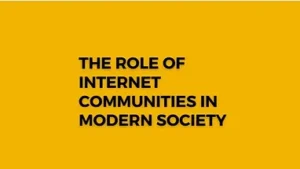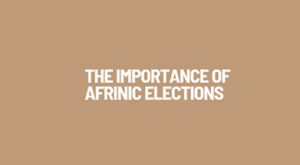- Phishing attacks are becoming increasingly sophisticated, posing a significant threat to individuals and businesses alike. Understanding how to spot and prevent these attacks is crucial in protecting your personal and financial information.
- Phishing attacks can cost individuals and businesses thousands of dollars and compromise sensitive information.
- By learning to recognize the signs of phishing and implementing preventive measures, you can significantly reduce the risk of falling victim to these scams.
Understanding Phishing Attacks
Phishing is a type of cyber attack where attackers attempt to trick individuals into revealing sensitive information, such as passwords, credit card details, or personal identification numbers. These attacks often come in the form of emails, text messages, or websites that appear legitimate but are designed to steal your information. Phishing attacks can lead to identity theft, financial loss, and even the compromise of entire corporate networks.
Common Signs of Phishing Attacks
1.Suspicious Emails: Phishing emails often have a sense of urgency, pressuring you to act quickly. They may contain spelling and grammatical errors, which are red flags. Additionally, the email address of the sender might slightly differ from the legitimate source. For example, an email from “support@bank-example.com” might be spoofed as “support@bank.example.com“.
2.Fake Websites: Phishing websites are designed to look identical to legitimate ones. However, there are usually subtle differences in the URL. Always check the URL carefully before entering any sensitive information.
How to Spot Phishing Emails
Phishing emails often use social engineering techniques to manipulate recipients into taking actions that compromise their security. Here are some key indicators to watch for:
Urgent Language: Phishing emails often create a sense of urgency, urging you to act immediately. Phrases like “Your account will be closed if you don’t respond” or “Immediate action required” are common.
Suspicious Links: Hover over links in emails to see the actual URL. If the link appears to be from a different domain than the legitimate source, it is likely a phishing attempt.
Requests for Sensitive Information: Legitimate companies rarely ask for sensitive information via email. If an email requests your password, credit card details, or social security number, it is likely a phishing attempt.
Unusual Sender Information: Check the sender’s email address carefully. Phishing emails often come from addresses that are similar to, but not exactly the same as, legitimate addresses.
How to Spot Phishing Websites
Phishing websites are designed to look like legitimate sites to trick users into providing sensitive information. Here are some tips to identify them:
Check the URL: Always verify the URL of the website you are visiting. Phishing sites often use URLs that are slightly different from the legitimate ones. Look for extra characters, misspellings, or unusual domain extensions.
Look for HTTPS: Secure websites use HTTPS, which encrypts the data transmitted between your browser and the website. If a site is not using HTTPS, it may not be secure.
Examine the Website Design: While phishing sites can look very similar to legitimate ones, they often have subtle differences. Look for poor design elements, such as low-resolution images, misaligned text, or broken links.
Check for Trust Seals: Legitimate websites often display trust seals from security companies. However, these can be faked, so it’s important to click on the seal to verify its authenticity.
Preventive Measures Against Phishing Attacks
Preventing phishing attacks involves a combination of awareness, caution, and the use of security tools. Here are some effective strategies:
Educate Yourself and Your Team: Stay informed about the latest phishing techniques and share this information with your colleagues and family. Regular training sessions can help everyone recognize and avoid phishing attempts.
Use Security Software: Install and regularly update security software on all your devices. This includes antivirus software, firewalls, and email filters that can detect and block phishing attempts.
Enable Two-Factor Authentication (2FA): 2FA adds an extra layer of security by requiring a second form of verification, such as a text message code or biometric data, in addition to your password.
Be Cautious with Links and Attachments: Never click on links or download attachments from unknown or suspicious sources. Always verify the legitimacy of the sender before taking any action.
Regularly Update Your Software: Keep all your software, including operating systems, browsers, and applications, up to date with the latest security patches.
Use a Secure Browser: Choose a browser that offers built-in security features, such as phishing and malware protection. Most modern browsers have these features enabled by default.
Monitor Your Accounts: Regularly check your bank and credit card statements for any unusual activity. If you notice anything suspicious, report it immediately.
What to Do If You Suspect a Phishing Attack
If you suspect that you have received a phishing email or visited a phishing website, take the following steps:
Do Not Respond: Do not reply to the email or provide any information. Delete the email immediately.
Report the Phishing Attempt: Forward the phishing email to the appropriate authorities. In the United States, you can report phishing attempts to the Anti-Phishing Working Group (APWG) at reportphishing@apwg.org.
Change Your Passwords: If you have entered any sensitive information on a phishing site, change your passwords immediately. Use a strong, unique password for each account.
Run a Security Scan: Perform a full system scan with your security software to ensure that your device has not been compromised.
Monitor Your Accounts: Keep a close eye on your bank and credit card statements for any unauthorized transactions. Report any suspicious activity to your financial institution immediately.